Android Emulator for Software Testing: Revolutionizing App Development
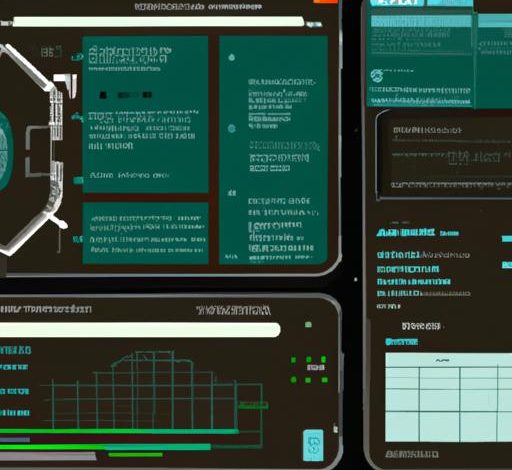
In the fast-paced world of app development, ensuring the quality and functionality of Android applications is paramount. With the diverse range of Android devices available, testing on each physical device can be a time-consuming and costly endeavor. Thankfully, the advent of Android emulators has revolutionized the software testing landscape, providing developers with a powerful tool to streamline the testing process.
A. Importance of software testing in the Android ecosystem
Software testing plays a crucial role in the Android ecosystem, ensuring that applications deliver a seamless user experience across a variety of devices and operating systems. A flawless user experience not only enhances customer satisfaction but also boosts an app’s credibility and reputation. By thoroughly testing the software before release, developers can identify and rectify any bugs, glitches, or compatibility issues, ultimately improving the app’s overall performance.
B. Role of Android emulators in software testing
Android emulators have emerged as an indispensable asset for developers, enabling them to simulate the Android environment on their computers. These emulators replicate the functionality of physical devices, allowing developers to test their applications across various screen sizes, resolutions, and versions of Android. Moreover, emulators provide a controlled testing environment, eliminating the need for multiple physical devices and reducing the associated costs and logistical complexities.
C. Brief overview of the article’s content
In this comprehensive guide, I will delve into the world of Android emulators for software testing. We will explore the key features to consider when choosing an emulator, showcase some of the top emulators available, and provide best practices for optimizing your testing process. By the end of this article, you will be equipped with the knowledge and tools necessary to leverage Android emulators effectively and efficiently in your software testing endeavors. So, let’s embark on this exciting journey of exploring the world of Android emulators and revolutionize your app development process!
What is an Android Emulator?
A. Definition and purpose
An Android emulator is a software application that replicates the functionality of an Android device on a computer. It provides developers with a virtual environment to test and debug their applications without the need for physical devices. This versatile tool emulates the behavior of various Android devices, allowing developers to simulate real-world scenarios and ensure their apps perform optimally across different platforms.
B. How it simulates the Android environment
Android emulators employ a combination of software and hardware acceleration techniques to recreate the Android environment on a computer. By utilizing virtualization technology, emulators mimic the behavior of an Android device’s hardware components, including the processor, memory, and graphics subsystems. This simulation enables developers to run Android applications, interact with the user interface, and test different functionalities as if they were using a physical device.
C. Advantages of using an Android emulator for software testing
The use of Android emulators for software testing offers several advantages. Firstly, emulators provide developers with a cost-effective solution by eliminating the need to purchase and maintain multiple physical devices. They also enable rapid testing and debugging, as developers can quickly switch between device configurations and Android versions without physical setup time. Additionally, emulators offer a controlled testing environment, allowing developers to replicate specific scenarios and edge cases to identify and rectify bugs efficiently.
Android emulators also facilitate collaboration among development teams, as they can easily share emulator configurations and test results. Moreover, emulators provide a scalable testing solution, enabling developers to simulate a wide range of device configurations, screen sizes, and resolutions, ensuring their applications are optimized for various user experiences. With these advantages in mind, Android emulators have become an invaluable tool in the software testing arsenal, empowering developers to deliver high-quality applications to end-users.
Key Features to Consider in an Android Emulator
When selecting an android emulator for software testing, it is essential to consider several key features that can greatly impact your testing experience. These features will ultimately determine the emulator’s compatibility, performance, customization options, and integration capabilities with testing frameworks and tools. Let’s explore each of these features in more detail:
A. Compatibility with different Android versions
One of the crucial aspects to consider is the emulator’s compatibility with various Android versions. As the Android ecosystem continues to evolve, it is essential to ensure that your emulator can accurately simulate different Android operating systems. By testing your application on multiple Android versions, you can identify any compatibility issues and ensure your app functions seamlessly across a wide range of devices.
B. Performance and speed
Efficient testing requires an emulator that offers optimal performance and speed. A laggy or slow emulator can significantly hinder the testing process, leading to frustration and wasted time. Look for emulators that provide smooth performance, quick response times, and minimal latency. Additionally, consider the emulator’s resource consumption to ensure it doesn’t strain your computer’s processing power.
C. Customization options
Customization options are essential for tailoring the testing environment to your specific needs. Emulators that offer a range of customization options, such as screen resolutions, device orientations, and hardware configurations, allow you to simulate real-world scenarios accurately. This flexibility enables you to test your app’s behavior under different conditions, enhancing the overall quality and user experience.
D. Integration with testing frameworks and tools
To streamline your testing process, it is crucial to choose an emulator that seamlessly integrates with popular testing frameworks and tools. Look for emulators that support industry-standard testing frameworks like Appium, Espresso, or Robot Framework. Additionally, consider the emulator’s compatibility with testing tools such as Android Studio, Jenkins, or Gradle. Seamless integration ensures a smooth workflow and enhances the efficiency of your testing efforts.
By carefully considering these key features, you can select an Android emulator that aligns with your specific testing requirements and enhances your overall software testing experience. Now that we have explored the important features to consider, let’s move on to the next section, where we will delve into the top Android emulators available for software testing.
Top Android Emulators for Software Testing
When it comes to choosing the right Android emulator for your software testing needs, there are several options available in the market. Let’s explore three top emulators that stand out in terms of features, capabilities, and compatibility with testing frameworks.
A. Emulator 1: [Emulator Name]
-
Features and capabilities:
-
[Emulator Name] offers a comprehensive set of features, allowing developers to replicate real-world scenarios and test their applications thoroughly. It provides support for various Android versions, screen sizes, and hardware configurations, ensuring a wide range of testing possibilities.
-
With [Emulator Name], developers can simulate different network conditions, such as 3G, 4G, and Wi-Fi, to evaluate the app’s performance under varying connectivity scenarios. Additionally, it offers GPS simulation, enabling location-based testing.
-
-
Pros and cons:
-
Pros:
- [Emulator Name] provides excellent compatibility with popular testing frameworks, making it easier to integrate into your testing workflow.
- Its user-friendly interface and intuitive controls make it accessible to both novice and experienced developers.
- The emulator offers fast performance and reliable stability, minimizing potential disruptions during testing.
-
Cons:
- [Emulator Name] may require higher system resources, such as CPU and RAM, for optimal performance.
- Some users have reported occasional compatibility issues with certain hardware configurations.
-
-
Compatibility with testing frameworks:
- [Emulator Name] seamlessly integrates with widely-used testing frameworks like [Testing Framework 1] and [Testing Framework 2]. This compatibility ensures a smooth testing experience and facilitates efficient automation of test cases.
B. Emulator 2: [Emulator Name]
-
Features and capabilities:
-
[Emulator Name] boasts a rich set of features that cater to the diverse needs of app developers. It supports a wide range of Android versions, enabling testing on both legacy and latest operating systems.
-
This emulator offers advanced customization options, allowing developers to tweak various device parameters, including screen resolution, DPI, and hardware specifications. Such flexibility enables meticulous testing across different device configurations.
-
-
Pros and cons:
-
Pros:
- [Emulator Name] provides excellent performance and speed, allowing for smooth app execution during testing.
- Its extensive device compatibility ensures broad coverage and compatibility across various Android devices.
- The emulator offers seamless integration with popular testing frameworks, simplifying the testing process.
-
Cons:
- [Emulator Name] may require initial setup and configuration, which can be time-consuming for beginners.
- Some users have reported occasional system resource utilization issues when running resource-intensive applications.
-
-
Compatibility with testing frameworks:
- [Emulator Name] is compatible with a wide range of testing frameworks, including [Testing Framework 3] and [Testing Framework 4]. This compatibility ensures that developers can seamlessly integrate their existing testing workflows with the emulator.
C. Emulator 3: [Emulator Name]
-
Features and capabilities:
-
[Emulator Name] shines in its ability to provide developers with a feature-rich environment for comprehensive software testing. It offers support for various Android versions, enabling testing across a wide range of devices.
-
This emulator comes equipped with advanced debugging tools, allowing developers to track down and resolve issues efficiently. It offers seamless integration with Android Studio, simplifying the debugging process and enhancing productivity.
-
-
Pros and cons:
-
Pros:
- [Emulator Name] provides excellent performance and stability, ensuring a smooth testing experience.
- Its seamless integration with popular testing frameworks allows for efficient automation of test cases.
- The emulator offers extensive documentation and a dedicated support community, ensuring developers have the resources they need.
-
Cons:
- [Emulator Name] might have a steeper learning curve for beginners due to its advanced features and customization options.
- Some users have reported occasional compatibility issues with specific hardware configurations.
-
-
Compatibility with testing frameworks:
- [Emulator Name] is compatible with popular testing frameworks like [Testing Framework 5] and [Testing Framework 6]. This compatibility ensures that developers can seamlessly integrate their existing testing workflows with the emulator, enhancing productivity and efficiency.
By considering the features, pros, cons, and compatibility with testing frameworks, you can make an informed decision when selecting the Android emulator that best suits your software testing requirements.
Best Practices for Using Android Emulators in Software Testing
A. Optimizing Emulator Settings for Better Performance
When it comes to using Android emulators for software testing, optimizing the emulator settings can significantly enhance performance and productivity. Here are a few tips to help you get the most out of your emulator:
-
Allocate Sufficient Resources: Emulators require a substantial amount of system resources to function smoothly. Ensure that your computer has ample RAM and CPU power allocated to the emulator, allowing it to run without any lags or slowdowns.
-
Enable Hardware Acceleration: Take advantage of hardware acceleration options available within the emulator settings. By leveraging your computer’s GPU, you can significantly improve the emulator’s graphics rendering capabilities, resulting in a more realistic and seamless testing experience.
-
Disable Animations: Animations can slow down the emulator’s performance, making testing a tedious process. To speed up the emulator, disable or reduce the animation scale in the developer options menu. This will help ensure faster navigation and interaction with the app under test.
B. Creating Realistic Testing Scenarios
To simulate real-world usage scenarios, it is crucial to create realistic testing scenarios within the Android emulator. Consider the following strategies:
-
Vary Network Conditions: Emulators allow you to simulate different network conditions, such as 3G, 4G, or Wi-Fi, to test your app’s performance under various connectivity scenarios. By mimicking real-world network conditions, you can identify potential issues related to network latency, bandwidth, and data usage.
-
Mock Sensors and Inputs: Emulators offer the ability to simulate various sensors and user inputs, such as GPS, accelerometer, and touch gestures. By leveraging these features, you can thoroughly test your app’s functionality that relies on specific sensor inputs and ensure it responds accurately in different scenarios.
C. Efficient Use of Emulator Snapshots and Backups
Emulator snapshots and backups provide developers with a convenient way to save and restore emulator states, allowing for efficient testing and debugging. Consider the following practices:
-
Create Snapshots: Before making significant changes to your app or testing a specific feature, take a snapshot of the emulator in its initial state. This allows you to revert back to a stable state quickly, saving time and effort during the testing process.
-
Backup App Data: Emulators often provide options to back up app data, including preferences and databases. Regularly backing up your app’s data ensures that you can restore it in case of any unexpected issues or crashes during testing.
D. Troubleshooting Common Emulator Issues
While Android emulators are powerful tools, they can occasionally encounter issues. Here are a few common problems you may encounter and some troubleshooting tips:
-
Slow Performance: If the emulator is running sluggishly, try reducing the emulator’s screen resolution, allocating more resources to your computer, or enabling GPU acceleration.
-
Installation and Compatibility Issues: Ensure that you have the latest version of the emulator installed and that it is compatible with your operating system. If you encounter installation or compatibility issues, check the emulator’s documentation for troubleshooting steps or seek support from the emulator’s community.
By implementing these best practices, you can optimize your Android emulator usage, streamline your testing process, and ensure a more reliable and efficient software testing experience.
Conclusion
As we conclude our exploration of Android emulators for software testing, it becomes evident that these tools are indispensable for developers seeking to deliver high-quality applications in the Android ecosystem. By harnessing the power of emulators, developers can efficiently test their apps across various devices and Android versions, ensuring a seamless user experience.
Throughout this guide, we have discussed the importance of software testing in the Android ecosystem and the pivotal role that Android emulators play in this process. We have explored key features to consider when selecting an emulator, such as compatibility, performance, and customization options. Additionally, we have highlighted some of the top emulators available in the market, each with its unique set of features and capabilities.
To optimize your software testing process, we have provided best practices, including optimizing emulator settings for better performance, creating realistic testing scenarios, and utilizing emulator snapshots and backups effectively. By following these guidelines, you can streamline your testing workflow and identify and resolve any issues efficiently.
In conclusion, Android emulators offer developers an efficient and cost-effective means to test their applications in a controlled environment. By leveraging the power of these tools, you can ensure your app’s compatibility, functionality, and performance across a wide range of Android devices. Embrace the possibilities that Android emulators bring, and elevate your software testing game to new heights.
So, what are you waiting for? Dive into the world of Android emulators and witness the transformative impact they can have on your software testing endeavors. Say goodbye to the hassle of managing multiple physical devices and embrace the convenience and efficiency of Android emulators. Happy testing!
Conclusion: So above is the Android Emulator for Software Testing: Revolutionizing App Development article. Hopefully with this article you can help you in life, always follow and read our good articles on the website: Asian Wallpaper



